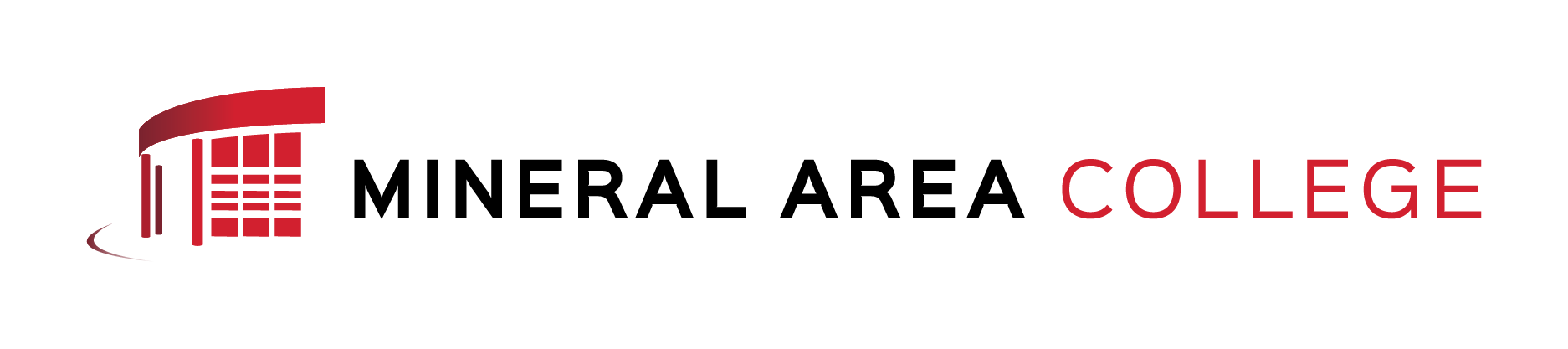Why take an online or web-based course?
Online courses provide you with the flexibility that you need to get coursework completed toward your degree. MAC offers both fully online courses and hybrid courses, which require scheduled in-person class meetings.
What does MAC offer online?
You can check out MAC's current list of online courses, which includes online and hybrid courses, on the Course Schedule link.
Online courses will have a "W" in the course code. For example: ENG 1330 AAW1
Under schedule, the course will be indicated as Web/Internet or Online.
Hybrids will have an "H" in the course code. For example: GUI 1010 AAH1.
Some hybrids will indicate specific days and times for meetings, while others don’t. In that case, students will get a schedule of meetings from their instructor via email.
What kind of internet connection do I need?
Online courses work best with a high-speed internet connection. Files with graphics, video and audio can become quite large and may not download with slower connections. If you are restricted to a slow internet connection, you may want to consider other course options or at least develop an alternate plan for accessing and posting course materials. Students may use the MAC computer lab or the computers in the C.H. Cozean Library. The Library also offers a limited number of laptops to check out each semester.
Many wireless hotspots (Panera, McDonald's, public libraries, etc.) are now available for properly equipped mobile computers. These locations may be an alternate option, but should not be the primary method used for taking online courses.
Are any campus meetings required?
If the class is fully online, there will not be any class meetings; however, select courses may require student attendance as needed to meet course objectives (e.g., proctored exams, field experience, interviews).
If you are enrolled in a hybrid class, you will meet in person up to half of the class time. Your instructor will provide a schedule of required class meetings.
How do I get started?
It's easy! First, click the link at www.MineralArea.edu labeled 'Apply Now!'.
Once accepted, you’ll be assigned an advisor who will help you with the course registration process.
Technology Access
Question: I am having problems logging into MyMAC. What can I do?
Answer: First, check the browser that you are using. Internet Explorer doesn’t work very well with MyMAC. For best results, try Mozilla Firefox or Google Chrome.
If that doesn’t remedy the problem, you will need to contact the help desk at helpdesk@MineralArea.edu or 573.518.3850.
Question: How can I get access to Microsoft Office?
Answer: All currently enrolled MAC students can access Microsoft Office 365. Sign into http://www.office.com using your full student MAC email address and your current MyMAC password. Once logged in, click on the desired application icon such as Word or Excel for immediate use of the online application. You can also click “Install Office” to download and install the Office 365 applications to your computer. You will be required to uninstall previous versions of Office. Installation is available on up to five computers.
Other questions? Visit our IT Services page.
All students are expected to be honest and behave with integrity. There will be no questions asked nor explanations accepted for plagiarism, cheating, or any other acts that suggest that you have not fulfilled your responsibilities. Any evidence of academic dishonesty and plagiarism may result in a grade “F” for the course or for a particular activity. All instances of dishonest behavior will also be reported to the college administration.
Netiquette
Avoid language that may come across as strong and offensive. Language can be easily misinterpreted in written communication. If a point must be stressed, review the statement to make sure that an outsider reading it would not be offended; then post the statement. Humor and sarcasm may easily be misinterpreted as well, so try to be as matter-of-fact and professional as possible. This includes language of the internet---e.g., do not write using all capital letters because it may appear as shouting.
An online classroom is still a classroom. Although the course is virtual, appropriate classroom behavior is still mandatory. Respect for fellow students and the instructor is as important as ever whether communicating via email or the discussion forums. For example, when communicating via the discussion forum, many different ideas are presented. While you may not always agree with some of them, it is nonetheless important to respect these differences.
No inappropriate material. Do not forward any chain letters, jokes, pornographic material, or use the discussion forums for personal communications.
Breach of Netiquette. Any violations of these policies may result in any number of negative consequences, including zero credit for an assignment or forum posting, a lowered course grade, “F” grade for the course and/or academic probation. If a violation occurs, the instructor may contact the student for a face-to-face meeting and/or referral to the Dean of Students office for disposition.
Cheating and Plagiarism: For most online classes, forms of cheating and plagiarism include, but are not limited, to the following examples:
- Online exams are not necessarily “open book” and you may be expected to answer questions without use of textbook and/or notes
- Having someone other than the student take an online exam
- Attempting to supply a test question to another student
- Collaborating with others, by any means, during an exam or exam window
- Attempting to download or distribute any exam materials to others
- Making a false claim of a loss of power or disruption of server connection to be allowed a retake
- Exceeding the posted time limit
- Attempting to save a test and resume taking at a later time
- Copying whole papers or passages from another student or from any source
- Allowing another student to copy or submit one’s work
- Buying or obtaining a paper from any source and submitting that paper or passages as one’s own
- Pasting a passage from the internet or any computer source into one’s paper or forum posting
- Submitting a paper that one wrote during a previous semester or from another class
- Improper citation of any sources used—e.g., failure to quote or attribute passages to actual source
- Fabricating or falsifying a bibliography
What should I do if I have any questions, concerns, or a complaint?
If you are having technical difficulties, please contact the MAC Help Desk:
helpdesk@mineralarea.edu
573-518-3850
For non-technical issues, click the link below to determine the appropriate procedure for your situation:
Complaint Policies and Procedures
Students who are enrolled in online courses should attempt to resolve their complaints according to the above policies. Online learning is under the Provost and the Director of Online Learning. Direct complaints may be filed with them by emailing DistanceEd@mineralarea.edu, calling 573-518-2100, or going to the Provost’s office.
Mineral Area College hopes to be able to resolve all student complaints. However, if students are unable to resolve their complaint satisfactorily with an online course offered by Mineral Area College, students may appeal to the state’s portal agency, Missouri Department of Higher Education and Workforce Development (MDHEWD).